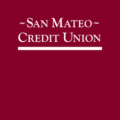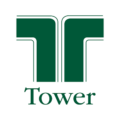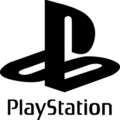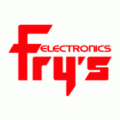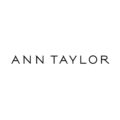Coast Central Credit Union appears to be a local cooperative financial company from California. On this page, you can find all necessary information about this credit union’s locations, as well as their hours, addresses, and phone numbers. And, of course, you can find a detailed guide to Coast CCU online banking here, which will show you how to make a Coast Central Credit Union login.
Coast Central Credit Union Locations
At the present time, there are 11 Coast Central Credit Union locations in California, and we have listed all of them here. Besides, you can check out their hours, addresses, phone numbers, and services here, too. But we also offer you a more convenient way of finding the closest Coast CCU to you – we recommend you to use this map:
Coast CCU Branches in California
Coast Central Credit Union Arcata (Giuntoli Lane Branch)
Services: branch, deposit, withdrawal, ATM.
Address: 1551 Giuntoli Lane, Arcata, CA 95521.
Phone number: (707) 445-8801.
| Monday | 9:30 – 17:30 |
| Tuesday | 9:30 – 17:30 |
| Wednesday | 9:30 – 17:30 |
| Thursday | 9:30 – 17:30 |
| Friday | 9:30 – 18:00 |
| Saturday | Closed |
| Sunday | Closed |
Coast CCU Arcata (Uniontown Shopping Center Branch)
Services: branch, deposit, withdrawal, ATM.
Address: 686 F Street, Suite A, Arcata, CA 95521.
Phone number: (707) 445-8801.
| Monday | 9:30 – 17:30 |
| Tuesday | 9:30 – 17:30 |
| Wednesday | 9:30 – 17:30 |
| Thursday | 9:30 – 17:30 |
| Friday | 9:30 – 18:00 |
| Saturday | Closed |
| Sunday | Closed |
Coast Central Credit Union Crescent City
Services: branch, deposit, withdrawal, ATM.
Address: 660 L Street, Crescent City, CA 95531.
Phone number: (707) 445-8801.
| Monday | 9:30 – 17:30 |
| Tuesday | 9:30 – 17:30 |
| Wednesday | 9:30 – 17:30 |
| Thursday | 9:30 – 17:30 |
| Friday | 9:30 – 18:00 |
| Saturday | Closed |
| Sunday | Closed |
Coast Central Credit Union Eureka (Harrison Avenue Main Office)
Services: branch, deposit, withdrawal, ATM.
Address: 2650 Harrison Avenue, Eureka, CA 95501.
Phone number: (707) 445-8801.
| Monday | 9:30 – 17:30 |
| Tuesday | 9:30 – 17:30 |
| Wednesday | 9:30 – 17:30 |
| Thursday | 9:30 – 17:30 |
| Friday | 9:30 – 18:00 |
| Saturday | Closed |
| Sunday | Closed |
Coast CCU Eureka (Downtown Branch)
Services: branch, deposit, withdrawal, ATM.
Address: 903 Fourth Street, Eureka, CA 95501.
Phone number: (707) 445-8801.
| Monday | 9:30 – 17:30 |
| Tuesday | 9:30 – 17:30 |
| Wednesday | 9:30 – 17:30 |
| Thursday | 9:30 – 17:30 |
| Friday | 9:30 – 18:00 |
| Saturday | Closed |
| Sunday | Closed |
Coast CCU Eureka (Bayshore Branch)
Services: branch, deposit, withdrawal, ATM.
Address: 3300 Broadway, Eureka, CA 95501.
Phone number: (707) 445-8801.
| Monday | 10:00 – 20:00 |
| Tuesday | 10:00 – 20:00 |
| Wednesday | 10:00 – 20:00 |
| Thursday | 10:00 – 20:00 |
| Friday | 10:00 – 21:00 |
| Saturday | 10:00 – 18:00 |
| Sunday | 11:00 – 18:00 |
Coast Central Credit Union Fortuna
Services: branch, deposit, withdrawal, ATM.
Address: 1814 Main Street, Fortuna, CA 95540.
Phone number: (707) 445-8801.
| Monday | 9:30 – 17:30 |
| Tuesday | 9:30 – 17:30 |
| Wednesday | 9:30 – 17:30 |
| Thursday | 9:30 – 17:30 |
| Friday | 9:30 – 18:00 |
| Saturday | Closed |
| Sunday | Closed |
Coast Central Credit Union Hoopa
Services: branch, deposit, withdrawal, ATM.
Address: 12700 Highway 96, Hoopa, CA 95546.
Phone number: (707) 445-8801.
| Monday | 9:30 – 17:30 |
| Tuesday | 9:30 – 17:30 |
| Wednesday | 9:30 – 17:30 |
| Thursday | 9:30 – 17:30 |
| Friday | 9:30 – 17:30 |
| Saturday | Closed |
| Sunday | Closed |
Coast Central Credit Union McKinleyville
Services: branch, deposit, withdrawal, ATM.
Address: 1968 Central Avenue, McKinleyville, CA 95519.
Phone number: (707) 445-8801.
| Monday | 9:30 – 19:00 |
| Tuesday | 9:30 – 19:00 |
| Wednesday | 9:30 – 19:00 |
| Thursday | 9:30 – 19:00 |
| Friday | 9:30 – 19:00 |
| Saturday | 10:00 – 18:00 |
| Sunday | 11:00 – 18:00 |
Coast Central Credit Union Weaverville
Services: branch, deposit, withdrawal, ATM.
Address: 40 Glen Road, Suite A, Weaverville, CA 96093.
Phone number: (707) 445-8801.
| Monday | 9:30 – 17:30 |
| Tuesday | 9:30 – 17:30 |
| Wednesday | 9:30 – 17:30 |
| Thursday | 9:30 – 17:30 |
| Friday | 9:30 – 17:30 |
| Saturday | Closed |
| Sunday | Closed |
Coast Central Credit Union Willow Creek
Services: branch, deposit, withdrawal, ATM.
Address: 39007 Highway 299, Willow Creek, CA 95573.
Phone number: (707) 445-8801.
| Monday | 9:30 – 17:30 |
| Tuesday | 9:30 – 17:30 |
| Wednesday | 9:30 – 17:30 |
| Thursday | 9:30 – 17:30 |
| Friday | 9:30 – 17:30 |
| Saturday | Closed |
| Sunday | Closed |
Hours
As you could see, the previous section contains all Coast Central Credit Union hours for each branch. If you want to see the hours on the map, that’s not a problem either: just select a branch (by clicking on it), click on the “View Larger Map” text button, and find out the hours of that branch on the next page.
Address and Phone Number
If you are seeking a Coast Central Credit Union phone number, you can use the following ones:
- (707) 445-8801 (available from 8:30 A.M. to 5:30 P.M. on weekdays).
- (800) 974-9727 (available from 8:30 A.M. to 5:30 P.M. on weekdays).
Besides, you can send letters to the following address:
2650 Harrison Avenue
Eureka, CA, 95501.
In addition, you can also send email letters to support@coastccu.org.
Coast Central Credit Union Routing Number
Typically, bigger banks and credit unions have more than one routing number. Luckily, however, Coast CCU has only one routing number, which makes it really easy and convenient for its customers.
Here is the Coast Central Credit Union routing number: 321172248.
Where Else Can You Get a Loan?
If you want to join this credit union in order to get a loan, you can consider applying for a loan from one of the following companies.
Opploans. This lender is quite popular among many borrowers due to quick decisions, easy online application, and quick availability of the funds (they are usually available on the next day). Besides, this service accepts nonprime borrowers, offering them a great choice of loans. Opploans offers loans of up to $10,000.
Money Lion. Money Lion is not only a lender, but also a provider of amazing financial management tools. In terms of loans, this lender offers a variety of short-term loans and provides customers with clear, transparent interest rates and fees.
Kabbage Working Capital. If you are in need of a loan for a small or medium business, this is a really good place to go. The purpose of this lender is to help small, innovative enterprises to thrive and grow, and it provides affordable loans to such business owners. We highly recommend you to complete your profile and sign up for KWC (this is really very quick), as you will be able to take advantage of its incredibly useful tools.
Also, don’t forget to check your credit score before applying for a loan.
Coast Central Credit Union Review
Coast CCU was established back in 1974 and it remains headquartered in Eureka – the town in which it was created. Currently, this credit union proudly serves more than 69,000 members, which makes it the 33rd-largest credit union in California and 199th-largest credit union in the county. As of the present time, it has only 11 branches.
This credit union offers a wide array of banking products to the customers, including checking accounts, savings accounts, debit and credit cards, IRAs and CDs, trust accounts, insurance, loans, and a variety of business services. Also, the credit union’s website contains a lot of educational resources in finance. Coast CCU is able to boast the A+ financial health rating, and its customers value it for its high CD rates – they tend to be 3x times than the national average.
In terms of membership eligibility, people who work or study in the counties of Trinity, Del Norte, and Humboldt can apply for a membership in this credit union. If you still don’t match these criteria, you can try to apply also if you match one of the following criteria:
- You are a referral from an immediate family member, who is also a member of Coast CCU.
- You are a referral from another credit union.
- Also, you have a member status at North Coast Co-op or Grange.
- You have a student status at College of the Redwoods or Humboldt State University.
Coast Central Credit Union Login
If you are a customer of this credit union and signed up for the Coast CCU online banking, you can manage your bank account online. But each time you will want to take any action, each time you will have to make a Coast Central Credit Union login. At this point of our page, we will show you how to sign in to your online banking account.
- In the first place, you should click on the following button and launch the website of this credit union:
- Once you have got to see the website of this credit union, you should click on the “Login” button – you can find it in the right-upper corner.
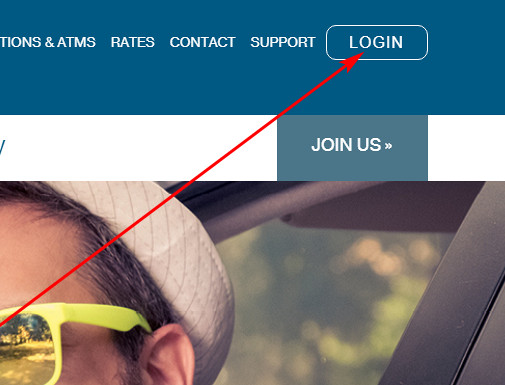
- That will trigger a dropdown online banking form – that’s the place where you can log in to your online banking account.
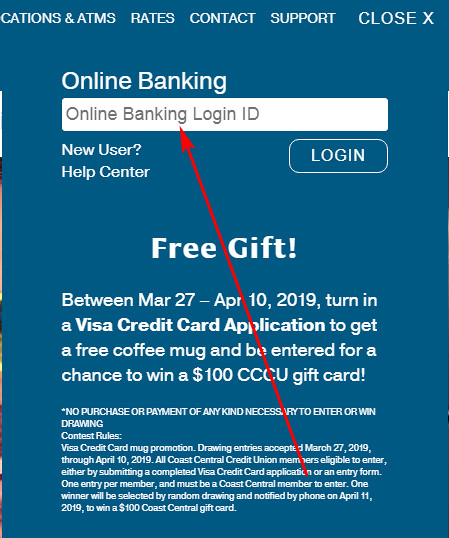
- So, you must type your user ID in the field of that Coast Central Credit Union login form. Then, click on the “Login” button there.
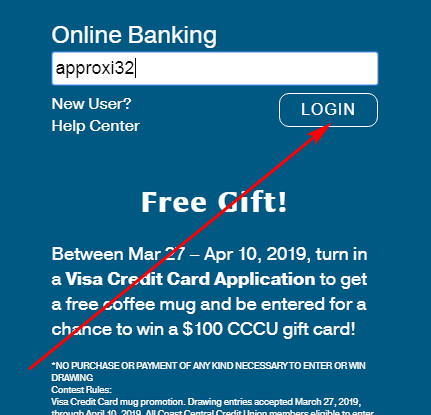
- On the next page, you will have to type the password of your online banking account in the given field. Then, click on the “Submit” button.
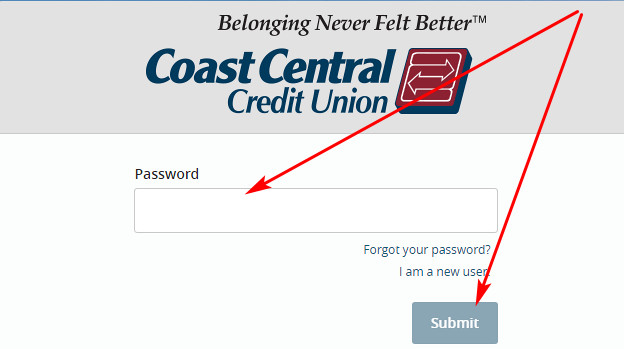
- If you have done everything correctly, you will get signed in to your bank account right after that. Then, you will be able to manage your bank account online in a way you want.
Enroll in Coast Central Credit Union Online Banking
If you are a customer of this credit union, you can take advantage of its convenient online banking system. But for that, you must sign up for Coast Central Credit Union online banking. In this part of our guide, we will show you how to enroll in this system step by step.
- The first thing you have to do is to launch the website of this credit union by clicking on the following button:
- After you have done that, you have to click on the “Login” button – you can find it in the right-upper corner.
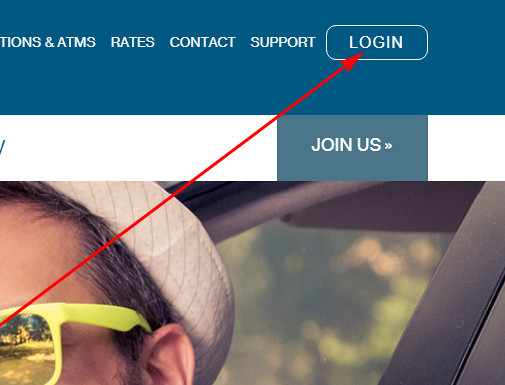
- In the dropdown login form, you will get to see a field where you must enter your user ID. Just below that field, there will be the “New User?” text button – give it a click.
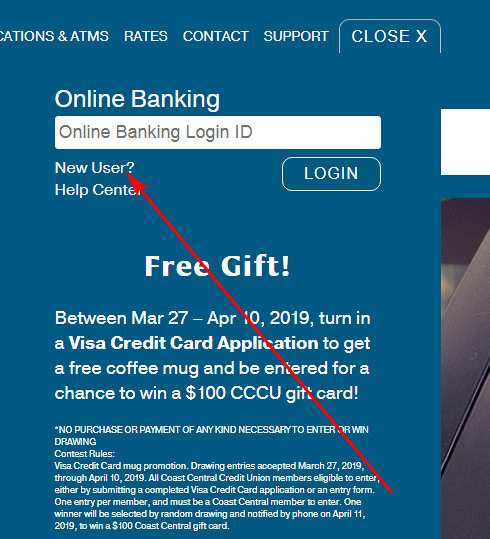
- Then, you should select which account type you have: personal or business.
- Eventually, you will get to see the page with an enrollment form. Start filling out that form by specifying your member number in the first field. Then, enter your mother’s maiden name in the second field of that form. Eventually, enter the last four digits of your social security number in the last field and click on the “Submit Enrollment” button.
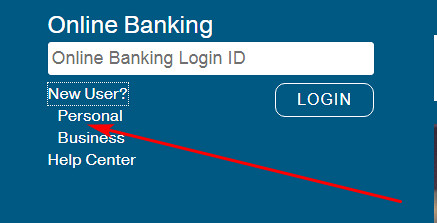
- On the next page, you should select the way how you want to receive a security code. Then, click on “Submit.”
- After receiving that verification code, you must type it in the given field. Then, click on the “Submit” button again.
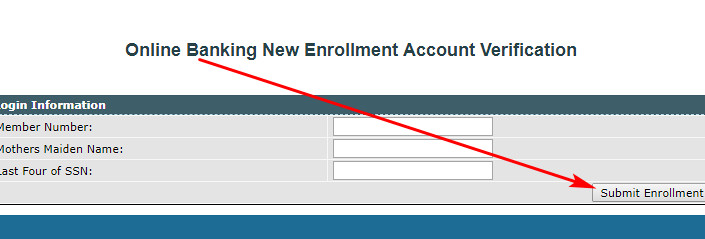
- Eventually, you will be allowed to set up your online banking account with Coast CCU. At first, you must make up your user ID and type in the first field there.
- Then, you must make up a strong and reliable password for your online banking account. We recommend this password to include regular letters, capital letters, special symbols, and digits. After that, you must type the password in the two remaining fields and click on the “Submit” button.
- Following it, you will get to see a notification, saying that you have just signed up for online access. From that moment on, you will be able to manage your credit union account online. For that, you will have to use the user ID and password you have just set up during the enrollment process.
Recover Online Banking Password
If you have forgotten or lost the password of your online banking account with Coast CCU, that’s not a problem. As you can see from this part of the page, you can easily recover your online banking password. For that purpose, you should just stick to the guidelines published below.
- First of all, you must enter the website of Coast CCU by clicking on the following button:
- Then, you have to click on the “Login” button – you can find it in the right-upper corner of the webpage.
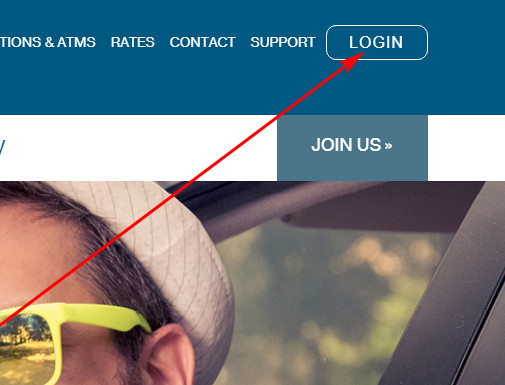
- That will trigger a dropdown online banking form. At that point, you must enter your user ID in the given field and, then, click on the “Login” button.
- On the next page, you will be asked to enter the password of your online banking account. But instead of doing that, you should click on the “Forgot your password?” text button – it is placed right below that field.
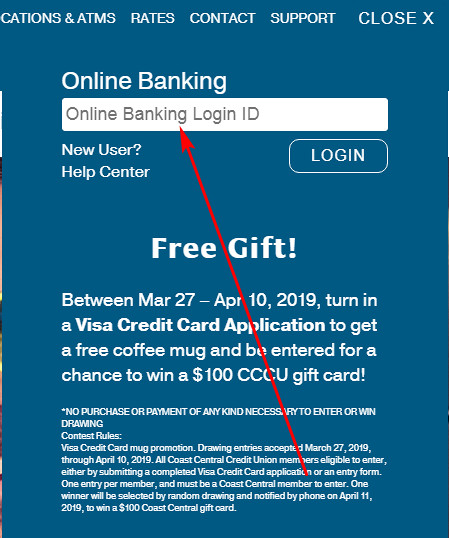
- On the following page, you have to enter your user ID in the provided field. Then, click on the “Submit” button.
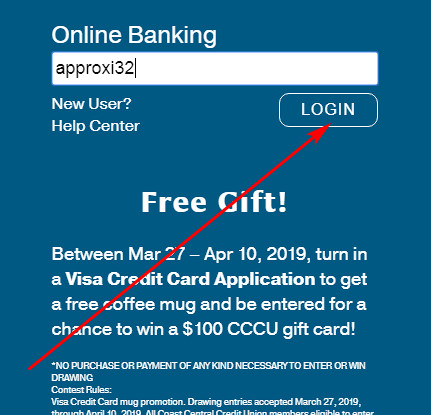
- Following it, you will have to select the way how you want to receive a verification code. Then, click on “Submit.”
- Right after you have received a verification code, type it in the field on the next page. After that, click on “Submit.”
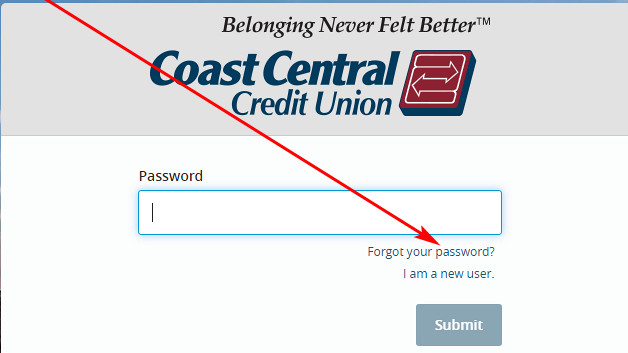
- In the end, you will be allowed to set up a new password for your account. At first, make up a strong password for your online banking account. Then, type it in both fields there and click on the “Submit” button.
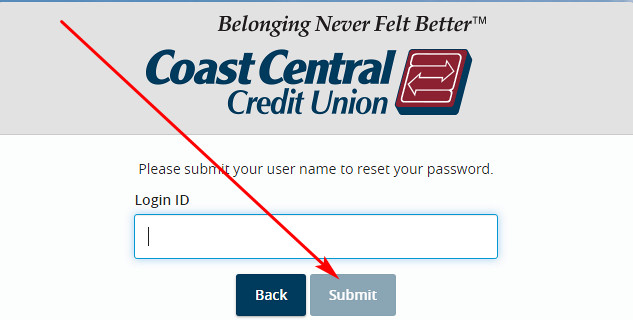
- Right after doing so, you will get to see a notification, saying that you have just changed your online banking password. Now, you can use your new online banking password in order to access your bank account online.
You might consider to check out other credit unions in California. For instance, you can get to know about the San Mateo Credit Union, which serves San Mateo County, Palo Alto, and certain parts of San Francisco.