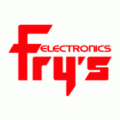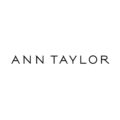This PlayStation credit card review will disclose all the pros and cons of this credit card to you. In this article, you will learn about the card’s benefits, interest rate, and recommended credit score. But apart from that, you will also learn how to log in to your credit card account online or how to apply for this credit card.
PlayStation Credit Card Review

Annual fee: $0.
Purchase APR: from 15.74% to 24.99%.
Recommended credit score: from 680 to 850.
Most suitable for: PS4 gamers who want to get rewards for the purchases they make with Sony.
- 5% rewards rate on entertainment services and products.
- 5% rewards rate on any Sony products at Sony stores.
- 1% rewards rate on all other purchases.
- Earn a $50 worth PS store code after completing a purchase within the first 90 days.
This credit card from Sony PlayStation is a must for any avid gamer, who is obsessed with his/her PS. It offers bountiful, generous rewards on any Sony products, and this credit card is a must for anyone who frequently buys Sony products. Our PlayStation credit card review will consider this card in detail.
First of all, one has to mention that this card comes without an annual fee. But what is more surprising about it is the fact that the card’s APR is rather average and can be as low as 15.74% – that is something unusual among store branded credit cards. Yet, this Sony credit card also requires at least a good credit score, which is quite unusual for such cards.
But when it comes to the rewards of this PS credit card, they are quite generous. The card provides a 5% rewards rate on all Sony products you purchase at Sony stores. If, for example, you are going to buy a TV that costs $2,000, you will get 10,000 points – that’s roughly worth $100. Additionally, you will also harvest 5x points rewards on all other entertainment services and products, including:
- Music downloads and record stores
- Movie theaters and tickets
- Continuing subscription services
- Digital goods from large digital good merchants
- Games
- Media digital goods, such as books, movies, and music
- Other TV, streaming, and radio services
- Sports
- Theaters
- Video game amusement supply & arcade
- Bands, orchestras & entertainment.
Apart from that, you will also receive 1% rewards on all other purchases. Considering that this PS credit card is connected to the Visa network, you can use this credit card basically anywhere. The rewards you have collected can be redeemed towards gift cards, movies, games, and any type of Sony products.
In addition to the generous rewards rate, Sony provides the customers with a $50 worth store code. If you wish to obtain that code, you must complete any purchase with your credit card within the first 90 days. In return, you will get a solid discount on basically any Sony product.
As you can see, this credit card from Sony PlayStation is a viable option not only for avid gamers. It provides bountiful rewards to anyone interested in Sony products. However, it comes with a decent disadvantage: one has to have a good credit in order to be eligible to apply for this credit card.
As this PlayStation credit card review has shown, this Sony credit card provides bountiful rewards to its users. The rewards rate of up to 5% on expensive electronics is definitely something worthwhile. This credit card will be interesting not only for the gamers, but to everyone who buys electronics.
- 5% rewards rate on Sony purchases and entertainment.
- Cash back on any purchases.
- Comes without an annual fee.
- $50 worth store code.
- Provides decent discounts on all Sony products.
- Requires good or excellent credit card.
- May be hard to get.
PlayStation Credit Card Login
Once you have got a Sony PS credit card, you can sign up for online banking with Capital One. That will allow you to do a large number of things online, including paying your card or checking your balance. Each time you will have to log in to your account for that, and this part of our PlayStation credit card review will show you how to access your credit card account step by step.
- In order to log in to your PS credit card account, you should click on the following button in the first place:
- At the top of the page, you can view a small online banking form – that’s the place where you can complete the PlayStation credit card login process.
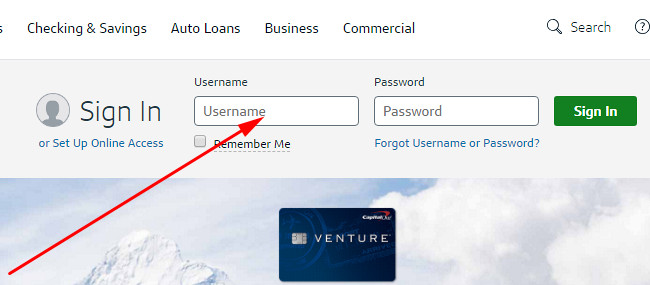
- The first thing you have to do is to enter your username in the first field.
- Next, you have to type your password in the next field of the online banking form.
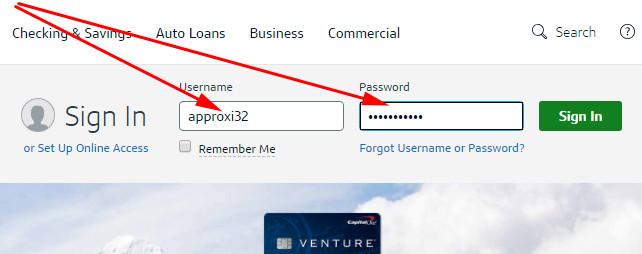
- You are also able to save your username for future sessions – you need just to check the box near “Remember Me” for that.
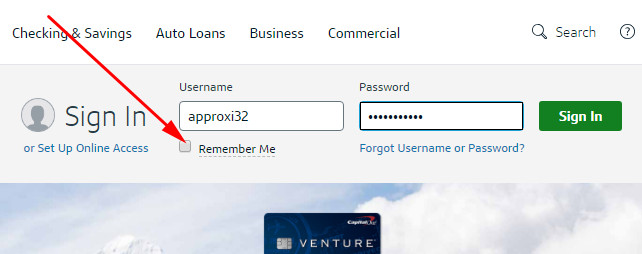
- Eventually, you will be able to finalize the process by clicking on the “Sign In” button.
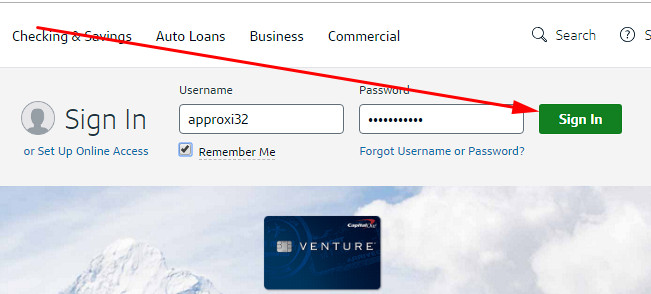
- Right after, you will sign in to your credit card account. At that point, you will be able to do all the things you wanted online.
PlayStation Credit Card Payment
There are three ways how you can pay your PlayStation credit card, and we will uncover all of them at this point of our PlayStation credit card review. The first and the simplest way to pay your PS credit card is to do it through online banking. For that, you have to stick to the instructions from the previous section and log in to your credit card account online.
The other way how you can do it is to do it physically in any branch of Capital One. After all, you pay your credit card from Sony PlayStation by contacting the bank’s customer care via a phone call: 1-877-383-4802.
Apply for PlayStation Credit Card
If you haven’t got a credit card from Sony PlayStation but you want to get it, then you shouldn’t worry about that. Thankfully, you can submit your application form fully online. Overall, the entire process is really quick and simple, and this section of our PlayStation credit card how to apply for that card.
- In oder to apply for PlayStation credit card, you have to click on the following button and access the company’s website:
- Once you have accessed the website, you will get to see an advertising of the PS credit card. At that point, you need to click on the “Apply now” button.
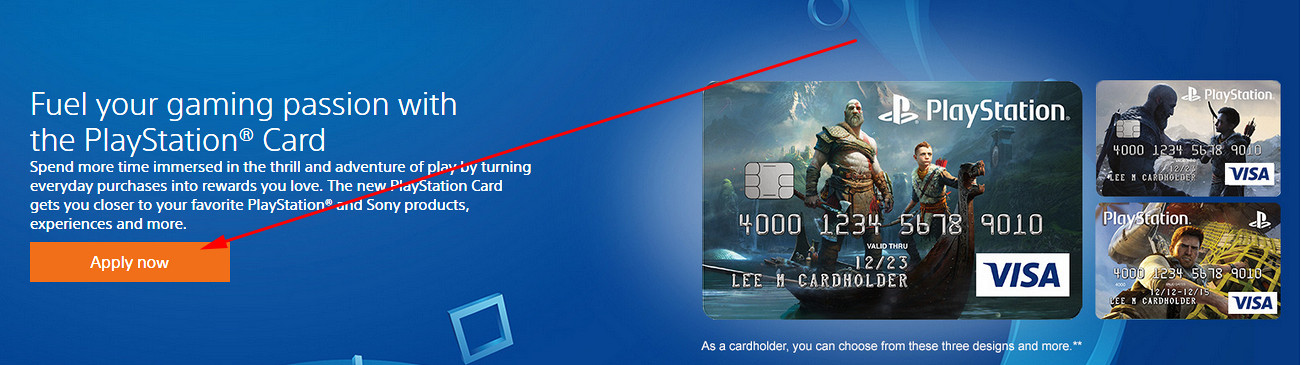
- Right after doing that, you will get to see the page with an application form. At that point, you must start filling out that application form.
- At first, you have to provide your personal information, including first and last name, date of birth, social security number, and your citizenship.
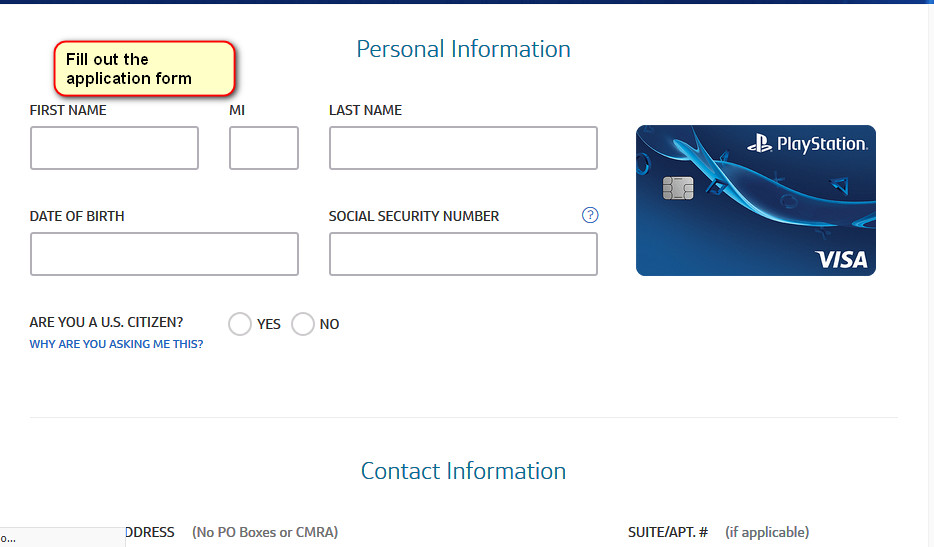
- Next, proceed to the other sections of the application form and fill out the required fields.
- Once you are done with that, scroll that page down to the bottom and get to see the terms and disclosures – read them attentively.
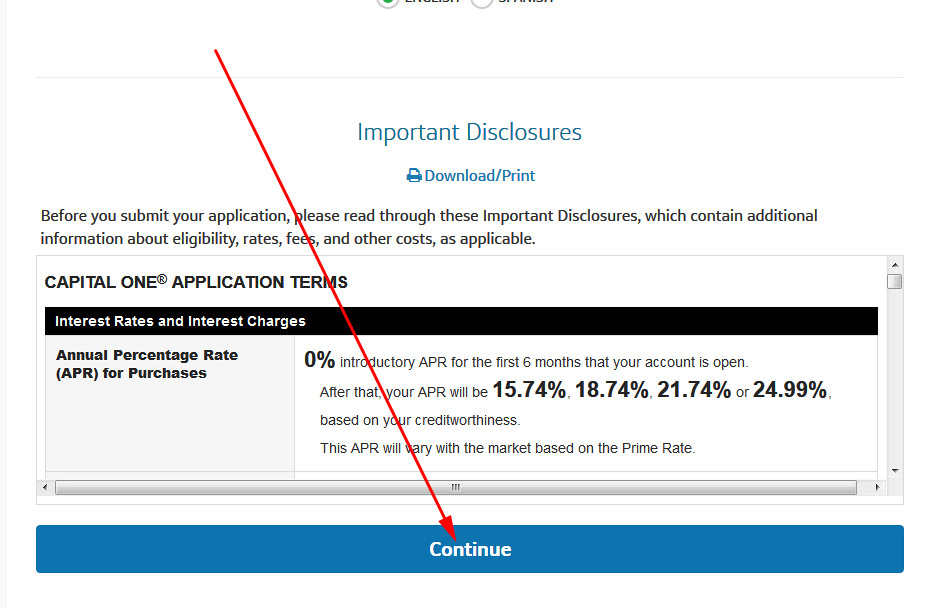
- If you agree with the terms and disclosures, you have to proceed further by clicking on the “Continue” button.
- Next, complete all the following application steps and submit your application to Capital One. Approval may take from several seconds up to 10 days.
Alternatives to PlayStation Credit Card
If you are not satisfied with this Sony credit card completely, you may actually look for other credit card offers and alternatives. Even though the rewards of the Sony credit card are quite generous, this card may not always be a perfect choice. At this point of our review, we will compare this Sony credit card against a few other credit cards.
Sony Credit Card vs Chase Freedom Credit Card
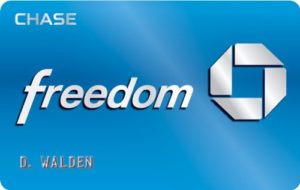
Purchase APR: from 16.74% to 25.49%.
Recommended credit score: from 690 to 850.
Most suitable for: rewards maximizers who can benefit from the 5% category cash back rewards.
Credit card features:
- Select new 5% bonus categories every quarter.
- Enjoy 5% cash back rewards for up to $1,500 in combined bonus categories every quarter.
- Unlimited 1% cash back on other purchases.
- Receive a $150 welcome bonus after spending $500 within the first 3 months.
- Enjoy 0% intro APR period on purchases and balance transfers during the first 15 months.
- Cash back rewards do not expire as long as your bank account remains open.
Considering that the credit score required by Sony is almost same as the credit score needed for the Chase Freedom card, there is no reason not to look at this credit card. If you don’t have a tendency to spend that much on Sony products, Chase Freedom may be quite a solution for you.
So, Sony offers cash back rewards of 5% services and products (both online and in-store). Chase Freedom, however, comes up with bonus categories that also offer 5% rewards – you can select them every quarter. If you know how to benefit from such bonus categories, the credit card from Chase Bank may be a decent option. Spending $1,500 on category purchases in a quarter will reap $75 in cash back rewards, which would amount to $300 per year.
But apart from that, Chase Freedom also offers 1% cash back on all other purchases – same as the Sony credit card does. But unlike the Sony credit card, this card from Chase Bank offers a $150 welcome bonus with the lowest requirement on the market: you need to spend just $500 within 3 months for that.
We shouldn’t skip mentioning an intro APR period on balance transfers and purchases, which lasts as much as 15 months. That’s a pretty decent offer for sure. If you really shop with Sony often, then you should pursue the PlayStation credit card. Otherwise, there is no reason why you shouldn’t fall for this credit card from Chase Bank.
FAQ
Q: What is PlayStation credit card?
The Sony credit card is issued by Capital One and is aimed at the users who use the services of Sony. Basically, this credit card can be used anywhere and would be a perfect choice for certain groups of customers.
Q: How does PlayStation credit card work?
This Sony credit card rewards the users for making purchases within and beyond the Sony stores. Considering that the card is connected to the Visa network, this credit card works anywhere.
Q: How to get a PlayStation credit card?
In order to receive this credit card from Sony, you must complete an application form. Yet, make sure that you have a high credit score – you are likely to be denied if you have lower than good credit.
Q: How to apply for PlayStation credit card?
If you are eligible to apply for a PS credit card, you can apply for it online. Actually, you can find how to do it in this PlayStation credit card review above.
Q: How to check PlayStation credit card application status?
Once you have applied for a Sony credit card, you are likely to get approved within 60 days. If you haven’t received a confirmation immediately, then the chances are that your application has to be considered attentively. That may take up to 10 days. If you wish to get to know the application status, call to this number: 1-800-903-9177.
Q: How hard is it to get a PlayStation credit card?
Considering that the required credit is good, one may conclude that it is pretty hard to get a PS credit card. But if you have that credit, the chances are that you are likely to get the Sony credit card.
CHECK CREDIT SCORE FOR FREE — NO CREDIT CARD REQUIRED
Q: What are the requirements for a PlayStation credit card?
As it was replied to the previous question, this credit card requires a good credit. Apart from that, you also have to be a citizen of the United States and be aged over 18.
CHECK CREDIT SCORE FOR FREE — NO CREDIT CARD REQUIRED
Q: How to get a PlayStation credit card with no credit?
Unfortunately, there is no way how you can get a PS credit card with no credit card. You may, however, consider these credit cards for applying.
Q: What credit score is needed for a PlayStation credit card?
As you could read in our PlayStation credit card review above, this card requires at least a good credit. This means that your credit has to be 680 or over.
CHECK CREDIT SCORE FOR FREE — NO CREDIT CARD REQUIRED
Q: How long does it take to get a PlayStation credit card?
Once you have submitted your application and got approved for the card, you may expect to receive anywhere from 2 days up to 2-3 weeks.
Q: How long does it take for PlayStation credit card to arrive?
As we have just pointed out above, it may take anywhere from several days up to several weeks.
Q: Who issues PlayStation credit card?
Capital One issues credit cards for Sony PlayStation.
Q: How to pay PlayStation credit card?
You can do it online through Capital One. For that purpose, you must sign up for online banking and log in to your account.
Q: How to check PlayStation credit card balance?
You can find in this PlayStation credit card review how to log in to your online banking account with PS card. Right after accessing your credit card account online, you will get to see your balance.
Q: Where can I use my PlayStation card?
We have already mentioned in our review that the Sony credit card is connected to the Visa network. This means that you can use your card basically anywhere.
Q: What is the interest rate on PlayStation credit card?
The interest rate on the PS credit card may be anywhere from 15.74% to 24.99%, depending on your credit.
Q: Where to pay PlayStation credit card online?
You can use our guide above for accessing your credit card account online. Immediately after logging in to your account through Capital One, you will get to see options to pay your credit card.
Q: How to cancel PlayStation credit card?
If you want to close your Sony credit card, you may do it by contacting Capital One: 1-800-227-4825.